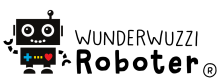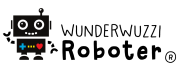Building Instructions
Step by step to your self-made bristle bot!

Parts Included
A. Toothbrush head
B. 3D printed connector system with
with screwed in Battery
C. Vibrationmotor
D. Googly eyes and decoration
Preparation
Open your packaging and take out all components. Save the plastic bag if you want to store your robot in it. To attach the motor cables and decorations you will need glue, preferably a hot glue gun or liquid glue.

1. Stick on the 3d printed connector system
Glue the connector system onto the toothbrush head. Place the screw side at the back, where the handle of the toothbrush was separated is at the back. Glue it as symmetrically as possible, i.e. in the middle, lengthways and straight so that the robot drives as straight as possible.
The toothbrush has previously been treated with heat to bend the bristles back and to the side. This gives the robot a forward direction of travel. Therefore the toothbrush looks used, but it is brand new!

2. Install motor
First remove the white protective film from the motor, then insert it into the front slot with the cables facing upwards. Be careful with the thin cables, they can easily break if you pull too hard! For the next step, push the battery back up so that there is enough space to install the cables.

3. Install motor cables
Thread the motor cables into the two side holes from the outside to the inside, one on the left and one on the right. It doesn't matter which cable goes into which hole.
Make sure that only the stripped metal ends of the cables are visible from the inside, as these will then touch the contacts of your battery. Do not thread any further in, otherwise the cables will break or the circuit to the battery will not work properly.


4. Motor testen & Kabeln kleben
The small movable battery holder with the battery is your on and off switch. Push the switch into the connector system to turn it on and push it out again to turn it off.
If the robot vibrates, everything has been done correctly. Then the cables can be fixed on the outside with your glue so that they no longer slip out.
To replace the battery, you will need a small screwdriver for Phillips screws. This allows you to loosen the screw connection and reattach it.

5. Decorate your robot
Finally, your robot can be decorated according to your imagination. The included decoration can be attached with your glue. Attention, googly eyes are not self-adhesive and are also attached with your glue. Have fun experimenting further!

Folgende Tipps helfen bei der Fehlersuche wenn der Roboter nicht funktioniert: Troubleshooting
You can find suggestions and inspiration on how to decorate your robot here: Decovariations
You can find ideas for further experimentation with your finished robot here: Experiment ideas
If you have any questions about the building instructions, please let us know, we can help you!